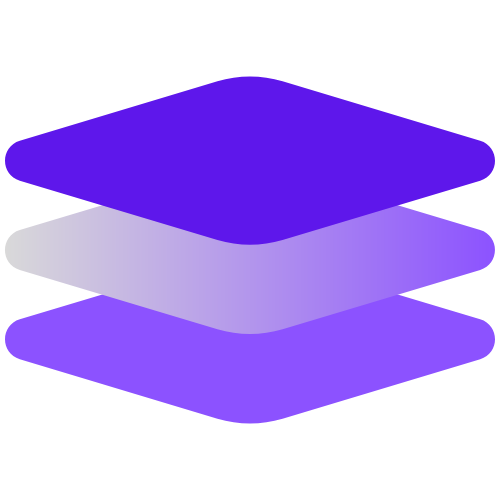⭐ Key Features of Monday.com
Visual Project Management
- Custom Dashboards: Create and organize boards with drag-and-drop ease.
- Gantt, Kanban, Timeline & Calendar Views: Visualize tasks the way you want.
- Status Tracking: Real-time updates on task progress.
AI and Automation
- AI Assistant (Beta): Summarize updates, generate content, and streamline workflows.
- Automations: Set triggers, actions, and conditions to automate repetitive tasks.
- ChatGPT Integration: Use Monday.com's open API and integrations to connect with ChatGPT for advanced AI workflows.
Collaboration and Communication
- Team Collaboration: Share boards, mention teammates, and comment on tasks.
- File Sharing & Version History: Manage documents and track changes.
Workflow Customization
- Templates: Use 200+ ready-made templates for marketing, CRM, development, HR, and more.
- Apps & Integrations: Connect with Slack, Zoom, Google Drive, Outlook, and more.